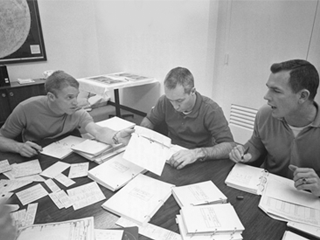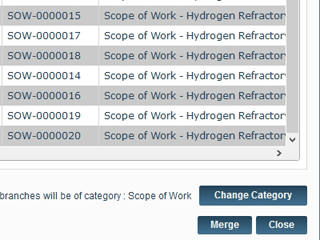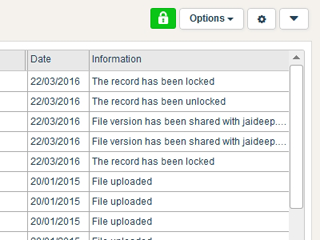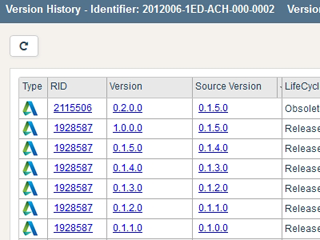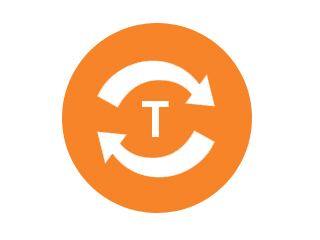File Versioning Control
Tina5s’ advanced features including file lock, merging, branching, automated version identification and offline file synchronization deliver superior document version control. These sophisticated file versioning capabilities streamline and automate tedious document control activities and boost audit readiness.

File Versioning Underpins Document Version Control
Tina5s’ file versioning serves as the backbone of effective document version control, ensuring that all changes and revisions are systematically tracked. This allows for more efficient collaboration among team members, as each version of a document is stored and can be downloaded, viewed or reverted to if necessary.
File Lock
Using the file lock feature in Tina5s ensures that you have complete control over any modifications you make to your files. This safeguard prevents anyone from overwriting your work, and likewise, you won't accidentally overwrite someone else's work. Tina5s also makes it simple to monitor the lock status of each file in real-time, so you always know which files are being edited.
File Versioning Via Branching
Use Tina5s' file versioning capabilities to simplify collaboration on large documents with contributing authors. Team leads can easily create individual working branches, and assign them to different authors for editing. After completing the document, the team lead will consolidate the contributions and release the final version. This action automatically triggers a document lifecycle change for all other working branches to Obsolete. Tina5s's file versioning and branching capabilities eliminate confusion and simplify document collaboration and document control.
File Versioning Via Merging
When two users inadvertently create separate documents that are later identified as close cousins, Tina5s facilitates the merging of these individual document records into a single, unified record. This advanced file versioning feature allows constituent records and associated file versions to be consolidated under a single document number. This ensures full traceability and eliminates file duplication and confusion.
Automated Document Version Control
Tina5s delivers automated document version control by maintaining an exhaustive record of all file versions from the instant they're authored. This encompasses all revisions at release points and every version crafted during the authoring phase, all of which are readily available for download or view. In addition, file versioning extends to documents uploaded via document discussion boards and workflow features, ensuring comprehensive tracking of all file versions.
Audit Readiness
Tina5s goes beyond traditional document version control by actively recording and storing all user interactions with each version of a file. This includes tracking who created, locked, unlocked, downloaded, and shared the file, complete with timestamps for every action. This level of version detail ensures audit readiness, streamlining both internal and external audits.
File Versioning Auto-number
Tina5s automatically assigns version numbers to each version of every file, providing immediate insight into its release point, associated branch, save point, and workflow step. The auto-generated and assigned file versioning number schema uniquely identifies the specific file version in question at any given time, thereby eliminating confusion and streamlining document collaboration among all team members.
On and Offline File Synchronization
Tina5s includes a file synchronization app that automatically manages and synchronizes desktop files with the cloud and vice versa. Users can select specific files for synchronization, including files they or their colleagues are working on as well as files that they frequently refer to. When an internet connection is re-established after being offline, the offline file synchronization feature automatically updates files to ensure the latest versions are available on both the cloud and the user's desktop.