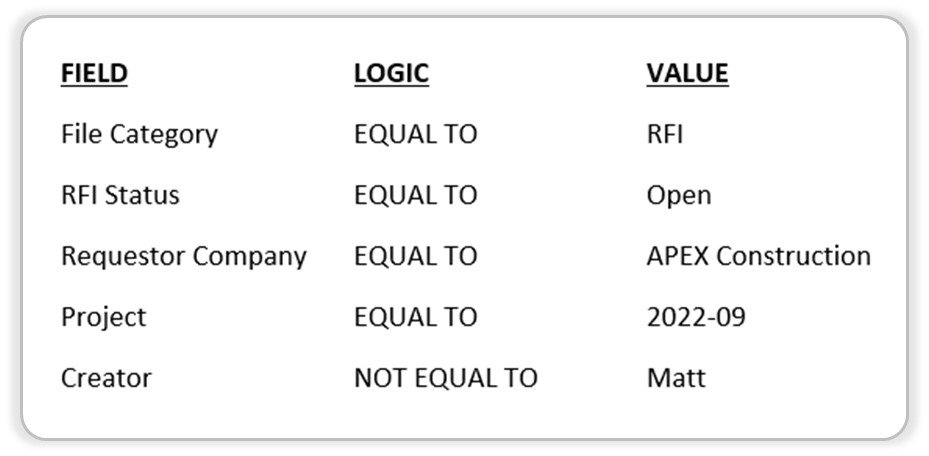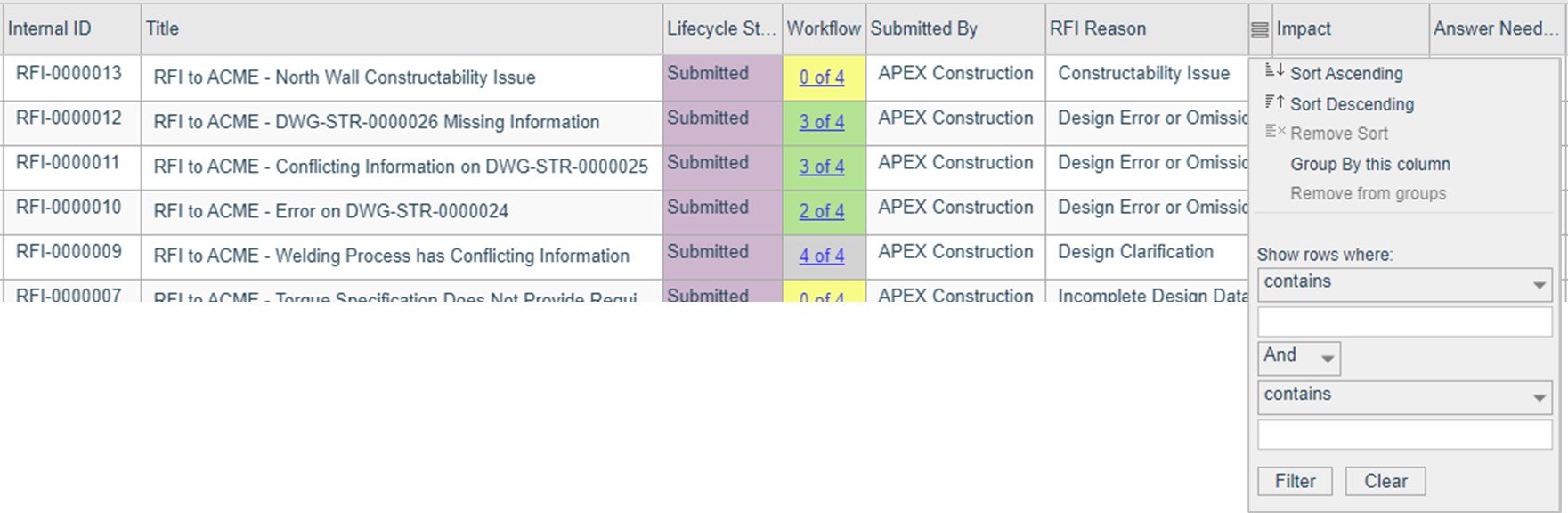Optimize File Structure and Search With Metadata
File management systems that rely on folders to structure and organize files can only go so far. Despite the time and resources invested to craft intricate folder hierarchies, develop related policies and train people, folder management always fails to resolve a key problem: efficient file search.
File Structure: Why Folders Falls Short
People use folders for three primary reasons:
To facilitate file search through folder navigation
To regulate file access via folder permissions
No option (their company’s file management system is folder-based)
The crux of the issue lies in the third reason—companies that rely solely on folders for file structure and organization encounter significant challenges in effective file search. The limitations not only impact productivity but can also drive up operational costs, especially in businesses focused on creating engineered products.
Using folders for file structure and organization is an antiquated way to address file search (see my blog File Organization: Upgrade Your Approach for more insight into why it is deficient).
Using Metadata to Drive File Structure & Organization
What exactly is metadata? It's the descriptive information about a file, which may include system-generated fields like 'Date Last Saved' or user-created custom fields like 'Title.' In Windows, file metadata is viewable in the file’s Properties:
Metadata FIELDS are listed in the left-hand ‘Property’ column and field VALUES are listed in the right-hand column.
Some fields, like ‘Date Last Saved’ are SYSTEM FIELDS. These field types exist ‘under the hood’ and field values are automatically generated and can’t be edited.
Some fields, like ‘Title’ are CUSTOM FIELDS which are typically created by a user. Field values are manually entered by content authors (designers, engineers, document controllers, etc).
Although Windows has been used in this example, these concepts are universally applicable to pretty much all file management software solutions (including Tina5s).
How Metadata Creates File Structure Enabling Search
By leveraging metadata, modern file structure and organization tools like Tina5s abandon the need to create, manage and navigate a labyrinth of folders. The system indexes metadata fields and values for each file, enabling powerful search capabilities. Users can perform simple keyword searches or build complex queries to locate specific files.
For example, information hunters can find all Open RFIs from APEX Construction for Project 2022-09 that weren’t created by Matt, all thanks to metadata. In this case, metadata fields, logic and values would look something like this:
Some systems (like Tina5s) present the search results in a grid that has Excel-like group, sort and filter capabilities providing users with the ability to rapidly drill down to the file they need.
Tina5s Creates File Structure
Folder-based file management systems organize files into folders for one purpose: to enable sub-par search.
Advanced engineering management software solutions, such as Tina5s, use metadata to enable superior search, thereby eliminating the need for folders. However, even though search challenges are fully addressed, there is still a need to structure files to improve both traceability and change management.
Traceability - If a single file appears in multiple structures, it’s possible to quickly answer questions like, "Did a specific RFI result in an ECO, and if so, what engineering information was changed?"
Change Management - Structured information facilitates a quick and accurate assessment of the impact of a proposed change. Engineers can quickly examine the information structure to determine the design change impact.
Engineering management software solutions allow information and file structures to be manually created and managed. Advanced systems, like Tina5s, can even automatically create and maintain file structure based on file metadata!
Tina5s not only excels in file structure and organization but also adds value by reducing search time and improving overall project efficiency. As a result, teams can shift their focus from finding files to actively working on them, thereby optimizing team productivity.